You heard it here first. YourComputerMinute.Com broke the story!
I just love reviewing Hawaii success stories. Ryan Ozawa’s Hawaii Up podcast is being broadcast over San Francisco’s KYOU podcast-only format radio station. Way to go Ryan!
Now if you’re wondering what’s going on over here, KYOU is taking select podcast programming and broadcasting it over their airwaves. They have way more podcast content to deal with than they do airtime, so it’s pretty safe to say that whatever they are broadcasting is what they think is really good stuff.
This is one of those “only with the magic of the Internet” kind of things. Imagine, our local boy Ryan records a podcast in his home, uploads it to a server, and then a radio station in San Francisco downloads it, and broadcasts it across the city. Here’s the link to the specific show audio file if you want to hear it yourself. Amazing!
Way to go Ryan! If the Hawaii Geek Patrol keeps this up I’m going to need more space on the server to keep up with all the posts!
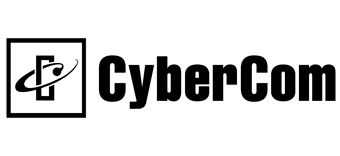

 Listen to this Tip
Listen to this Tip Subscribe to the Podcast and automatically download new video and audio tips as they come!
Subscribe to the Podcast and automatically download new video and audio tips as they come!