Using the right-click mouse button
Hey Windows users, have you noticed that your mouse has two buttons? Have you ever used the other one? Do you use it a lot? If you want to increase your productivity with most Windows applications, get in the habit of doing what’s called a “right-click”. By clicking on the right-hand side button on your mouse (lefties, use the left-hand button), you can access a special menu of common operations or shortcuts. Most of the time the menu option you want is easily available on the right-click menu and you can save lots of time instead of using the normal menu bar. You’ll also find that the right-click menu will change based on where your mouse is pointing on the screen, so be sure to try this operation in different areas of your current window. You’ll find that the operation you want to perform is usually right there and much easier and faster for you to use. Happy right-clicking!
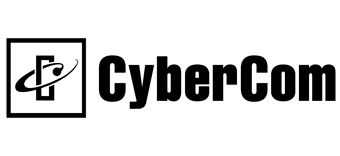
 Listen to this Tip
Listen to this Tip Subscribe to the Podcast
Subscribe to the Podcast