Using shift-F3 with Word
If you use Microsoft Word, I’ve got a quick tip for you. One of the most common, yet tedious operations is capitalizing words. It’s a hassle! You have to delete the character, only to re-type it again in caps. There’s a much better and faster method and here’s how it works. Move your cursor over a word you want to capitalize, then hold down the shift key while pressing F3. We call this a shift-F3. You’ll notice that your word has automagically become capitalized. If you do a shift-F3 again, the entire word turns to all caps. Hit shift-F3 one more time, and the whole word gets changed to all lowercase. Using shift-F3 is a great little tip and if you get in the habit if using it you’ll save lots of time. I’m sure you’ll want to give it a try.
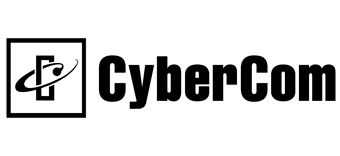
 Listen to this Tip
Listen to this Tip Subscribe to the Podcast
Subscribe to the Podcast