Set Word to show your revisions
When someone emails you a word document and asks for your review, how do you make changes and communicate them back? Most people put their changes in bold or underline but that really kinda messes up the document right? I’ll be you didn’t know that there’s a super cool feature in Word that is specifically designed for making and approving changes to documents. Hit the F1 key, and search for “Track Changes”. This really awesome feature automatically highlights all the changes you make to a document without any extra effort. This way when you send the file back to the original author, they have the chance to either approve or reject any of your changes. Once you get the hang of using the “track changes” feature you’ll wonder how you ever got along without it. It’s the best way to work on a document together.
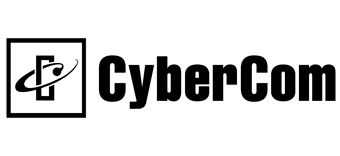
 Listen to this Tip
Listen to this Tip Subscribe to the Podcast
Subscribe to the Podcast